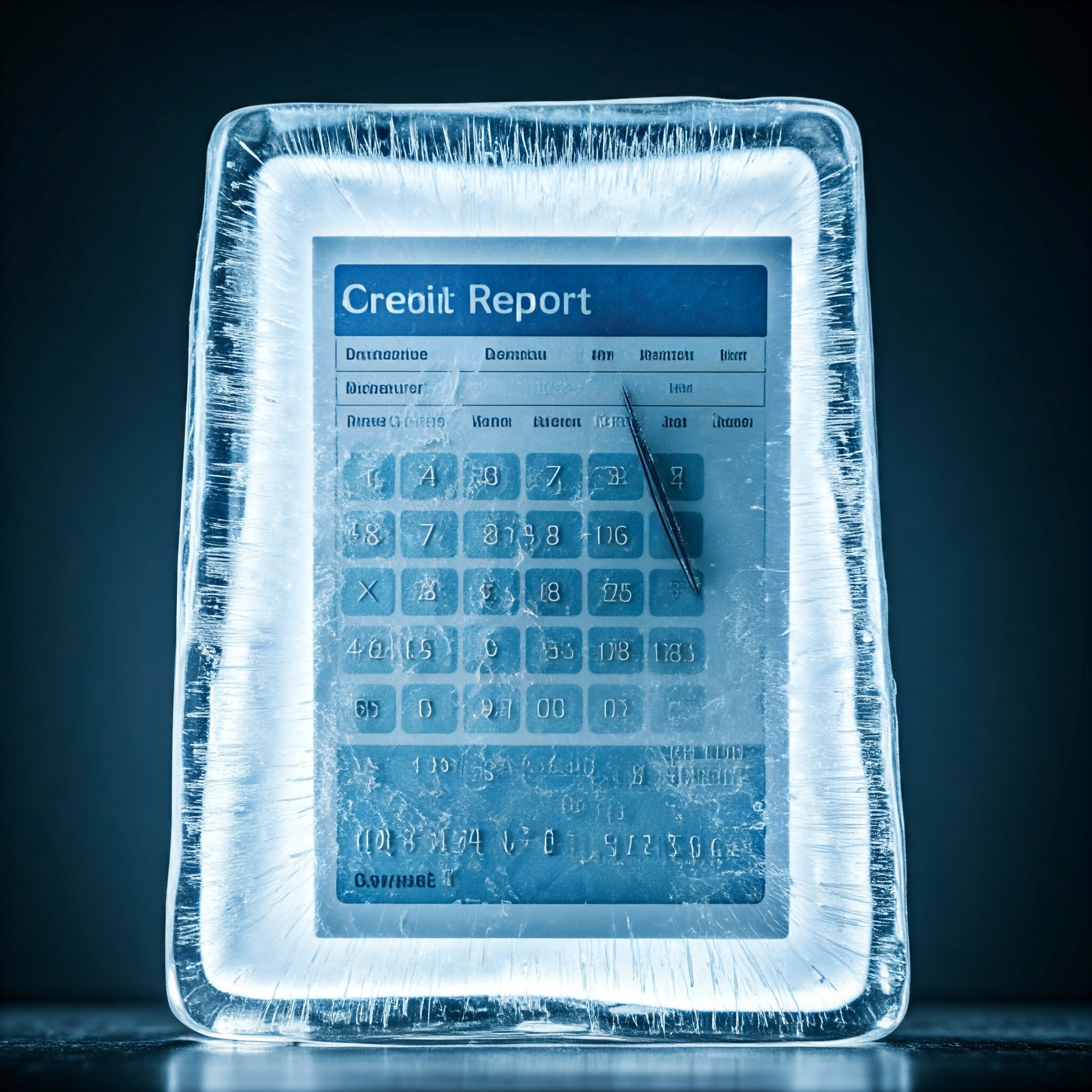Introduction: Why You Should Freeze Your Credit Reports Today
Recently, there was a massive security breach that exposed the Social Security numbers of almost every American. This breach means that your personal information could be at risk. One of the best ways to protect yourself from identity theft is to freeze your credit reports at the three major credit bureaus: TransUnion, Equifax, and Experian.
A credit freeze makes it harder for identity thieves to open new accounts in your name because lenders can’t check your credit without your permission. Here’s how you can do it. NOTE: You can also call all three bureaus directly if you want to do this over the phone. It is faster and easier to do it online, but if you are unsure, a customer service rep from each can assist.
Step 1: Freeze Your Credit with TransUnion
1. Visit the TransUnion Website:
2. Sign Up or Log In:
- If you don’t already have a TransUnion account, you’ll need to create one. You’ll be asked for your personal information, including your Social Security number, to verify your identity.
- If you already have an account, log in using your credentials.
3. Navigate to the Freeze Option:
- Once logged in, find the option to “Freeze Your Credit” on your account dashboard.
4. Confirm Your Request:
- Follow the on-screen prompts to confirm your request. TransUnion will send you a confirmation email once your credit is frozen.
5. Save Your PIN/Password:
- TransUnion will provide you with a PIN or password. Keep this information safe because you’ll need it if you ever want to lift the freeze.
TransUnion Customer Service Phone Number: 833-806-1627
Step 2: Freeze Your Credit with Equifax
1. Visit the Equifax Website:
- Go to Equifax’s Credit Freeze page.
2. Sign Up or Log In:
- If you don’t have an Equifax account, you’ll need to create one. You’ll need to provide your personal information, including your Social Security number.
- If you have an account, log in with your credentials.
3. Navigate to the Freeze Option:
- Once logged in, look for the option to “Freeze Your Credit” or “Place a Security Freeze.”
4. Confirm Your Request:
- Follow the instructions to place the freeze. Equifax will send you a confirmation once the freeze is in place.
5. Save Your PIN/Password:
- Equifax will give you a PIN or password to use if you need to lift the freeze later. Make sure you store this information in a secure place.
Equifax Customer Service Phone Number: 1-888-Equifax (1-888-378-4329)
Step 3: Freeze Your Credit with Experian
1. Visit the Experian Website:
2. Sign Up or Log In:
- If you don’t already have an account with Experian, you’ll need to create one. You’ll be asked for your personal information, including your Social Security number.
- If you already have an account, log in with your credentials.
3. Navigate to the Freeze Option:
- Look for the option to “Freeze Your Credit” in your account dashboard.
4. Confirm Your Request:
- Follow the steps provided by Experian to place the freeze. You’ll receive a confirmation email once it’s done.
5. Save Your PIN/Password:
- Experian will provide you with a PIN or password. Keep this in a safe place, as you’ll need it to lift the freeze if necessary.
Experian Customer Service Phone Number: 1 888 397 3742
Conclusion: Act Now to Protect Your Identity
Freezing your credit reports is one of the most effective ways to protect yourself from identity theft, especially in light of the recent security breach that compromised the Social Security numbers of nearly every American. By following these simple steps, you can take control of your financial security and prevent potential identity thieves from opening accounts in your name.
Remember, freezing your credit is free and doesn’t affect your credit score. It’s a small step that can save you from a big headache later on. Take action today to secure your financial future.